Yes. For using the different Mi BOE services (information alerts, frequent searches, updating of consolidated standards and electronic codes), you must register with a username and password.
Mi BOE has different types of alerts with the aim of adapting to the specific information needs
To make sure that the information in notification announcements reaches the person affected and not third parties, subscribing to these types of alert requires electronic identification through the Cl@ve services for the purpose of ensuring that information reaches the person affected and not third parties.
More information on these alerts is available in the sections BOE Notifications and BOE Judicial Public Notices
Access the Mi BOE page and you’ll find the access form to enter your username (email) and the password you chose yourself.
Another option is to access by social media, using “social login” through Twitter, Facebook or Google+.
Social login serves as way to unify the login process for all the different web services you used if you have a social media account.
If you wish, you can use it to log in to the Mi BOE service in a single click, provided we have authenticated your Facebook, Twitter or Google+ account for this type of access.
If you have a username and cannot enter the Mi BOE service, because you’ve forgotten your password or your account has been blocked, you can set a new password using this form
http://www.boe.es/mi_boe/id/asistencia.php
Follow the steps just as you did the first time you set up the account.
Once you start the session in Mi BOE and from this page select the area for which you want to receive information from among those options listed for each type of alert:
Once you have selected the subscription, press “Save”
Informative alerts refer to a limited number of areas.
Nevertheless if you need to receive more specific information, which can only be located through a search of the databases of the site, you can subscribe to a search alert. For example, if you want to receive an alert on the medicine study plans or the Miguel Hernández awards or the call for applications for places on specialized sanitation training or everything published by the Ministry of Education, etc.
It is very important to carefully prepare the search you're going to save, because you will only recover the information that contains the same words used in the saved search strategy. To check if your search strategy is adequate it may help analyse the results the database provides for your query just before saving your search.
In the case of informative alerts, the areas are more generic and are standardized, as they use controlled language and expert
First the database of interest is searched (Legislation, Personnel, Other provisions, Announcements of the Justice Administration in BOE, Procurement announcements in BOE) https://www.boe.es/buscar/
In the list of results that appear once you complete the search, a window appears in the upper section of the screen with the option “Save search”.
Press the corresponding button and add an identifying name to the search to save it in your profile.
You can save the search to be able to execute it easily every time you access our system from the control panel.
What’s more, you can receive an email alert when there is news related to the search criteria you set. If you do not want to receive the alert by email you must deselect this possibility that is offered before saving the search.
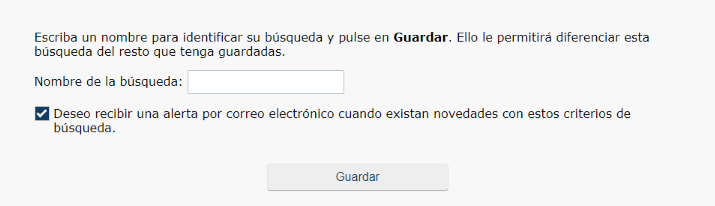
First, the law of interest is located, from the Legislation databases search form or searching in the All BOE database.
Once the law is located, access the consolidated text by clicking on the icon.
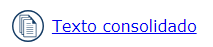
And in the upper corner of the screen you are given the option to “Receive alert”
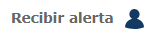
First find the code you are interested in from the Digital Law Library
On the start screen for each code, you are indicate that to receive a free alert by email every time the code is updated, you must start a session in Mi BOE
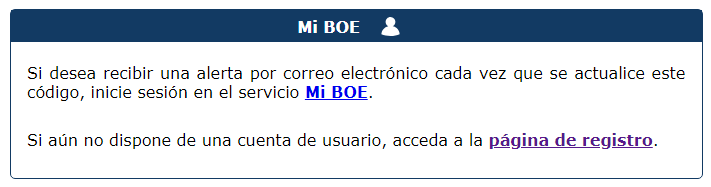
Click in the link provided to Mi BOE and log in to Mi BOE with your username and password.
Mi BOE will offer you the initial screen for each code, so that you can complete the check to receive the alert.
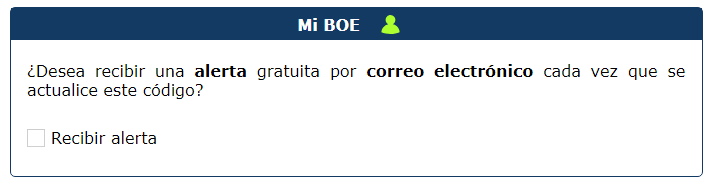
You can subscribe to a maximum of 200 for each type of alert.
The email messages are received the same day (except Saturdays and public holidays) that a provision or announcement is published in the BOE or some related content is updated with the area selected.
In the case of update alerts for consolidated regulations and codes, the message were received on the day the update is made to the text, once the regulatory amendment is published in the BOE.
If nothing related to your alerts is published you won’t receive an email.
Once you have logged in to Mi BOE, in the control panel you can enter the specific alerts group (legislation; appointments, civil service examinations and tenders; themes; procurement announcements) and untick the alert box you want to cancel.
From the control panel, and from each of the boxes specific to each service (all my searches, all my codes, all my consolidated provisions), can control the sending of electronic codes (column with the “mail” option selected) or the permanent erasure of the search, of the subscription to a code. etc.
If you do not want to receive email alerts of any kind for a period but want to maintain your configuration, in my profile you have a box you can tick marked “temporary deactivation of sending of email".
If you wish, once this time has passed you can reactivate these email by unticking this option.
On the "my profile" page you have a button marked “delete user profile". All of your data will be deleted including your subscriptions, alerts, etc.
Once you have competed this operation, to go back to using the Mi BOE service you would have to create a new profile with your email and a new password.
Please contact are Citizen Assistance Service through the following link: Contact
State Agency Official State Gazette
Avda. de Manoteras, 54 - 28050 Madrid